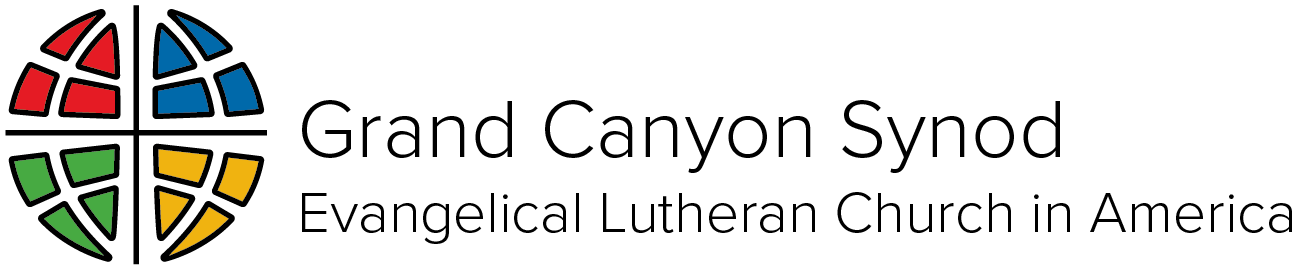Tech training for voting members at 2021 Assembly
A Zoom recording of our third tech check training for voting members at our 2021 assembly is available for review. We also present slides and other information in this post to help prep for a smooth day on June 12, 2021.
View our June 7, 2021 tech check training here. Use passcode: n4DS.7.C
Help Desk
During the day of assembly only, use this phone number and email to get help.
(602) 935-5489
Update your Zoom app
In your Zoom application (not the web log in), click on your profile picture. Do this when you’re not in a meeting. Click on “check for updates.” If there is a new version, Zoom will download and install it. View Zoom support on updating to the latest version.
Joining the Zoom meeting
To join the assembly on June 12, 2021, use the email you received, which looks similar to the one below. The “Click here to Join” link is a bit buried, so we’ve starred where you’ll find it. You can also use the various “Add to Calendar” links which should add the event and link to your preferred calendars. Verify it actually got scheduled.
Tech check slides
Things to review
Register and invite folks to these events open to everyone:
Diakonia Graduation: Friday, June 11 at 5:00 pm
Preassembly Gathering: Friday, June 11 at 6:00 pm
Guest can view our Synod Assembly - Saturday, June 12 at 9:00 a.m. via Facebook Live on the GCS Facebook page.
Voting members only may enter the Zoom waiting room starting at 8:00 a.m.