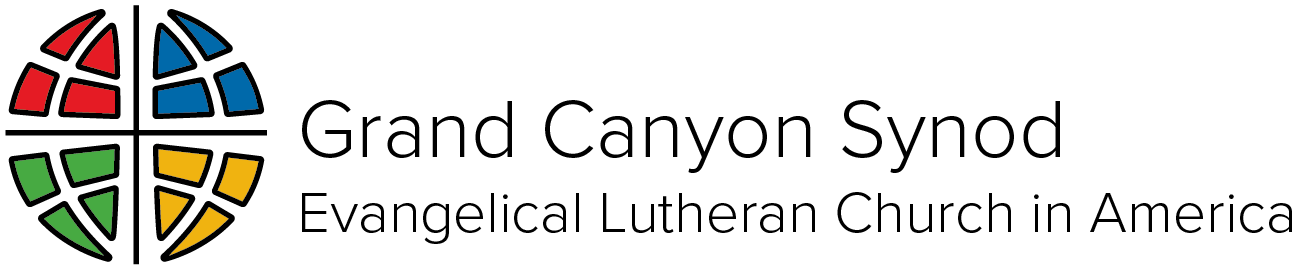Please note this page was last updated in December 2020.
Annual Congregation Meeting Resources
This page contains six major sections. Scroll down to find the info you need:
A recorded video of our resource meeting on Zoom, also on Vimeo
A link to our Zoom page, gcsynod.org/zoom
Bryan Daum’s online meeting primer covering constitutions and state law (view PDF version)
Pastor David Brandfass’s presentation on Robert’s Rules of Order (view as PDF or Word doc)
Miscellaneous questions and answers
The ELCA’s remote meeting FAQ (view as PDF)
Get your ducks in a row with our annual congregation meeting resource page. This year, we get to learn how to hold our annual meetings online.
As we figure out how to successfully accomplish this, we gain skills we can carry over into next year with in-person/online hybrid meetings. Hybrid meetings are great for folks who can’t attend these important annual meetings in-person, either from health, circumstance, or geographic location. As many of our churches are attracting new members through online worship who may live in a different state, these hybrid meetings will be needed more than ever.
Meeting Video
Watch this video about holding annual meetings online, featuring resources from our Monday, December 14, 2020 Zoom meeting with attorneys Peter Westby and Bryan Daum, synod council secretary Pastor David Brandfass, and the Office of the Bishop staff. We review of constitutional requirements, state regulations (Arizona, Nevada, and Utah), and technical aspects of a Zoom meeting. View on Vimeo as well.
Zoom resources
Check out our Zoom information page, gcsynod.org/zoom, and feel free to share it whenever you’re publicizing a Zoom meeting. This page is a compilation of our tips, tricks, and etiquette.
On the page, we walk beginners through basic Zoom installation and usage, provide advanced tips and tricks, and have a section for those who are hosting Zoom meetings.
Online meeting primer
From Bryan Daum, here’s a brief primer (view PDF version) on congregational meetings in the Grand Canyon Synod when congregating is not possible. Scroll down to view:
Constitutional issues
State law for Utah, Nevada, and Arizona
Samples
Possible Issues
Constitutional issues
The 2019 amendments to the Model Constitution added section 10.08 which specifically provides for congregational meetings by “remote communication”. Two items:
(a) Almost no congregation in the synod has updated its constitution for the 2019 amendments, and
(b) section 10.08 cannot override the provisions of state law which impose stricter limits on the activities of nonprofit corporations. (Stricter limits apply in Arizona but should not be a problem in Utah and Nevada)
There does not appear to be anything in prior versions of the Model that would prevent a congregation from holding a remote meeting. Prior versions simply did not address the issue. If there is no provision in the congregational constitution or bylaws dictating the place of the annual meeting, the provisions of state law regarding remote meetings are the sole standard for determining how a remote meeting can be held.
Chapter 10 of the Model is not a “verbatim” provision. There may be constitutions or bylaws within the synod that designate a place for the annual meeting or have other specifications for the annual meeting that may require an individual analysis. For example, if the bylaws prohibit electronic meetings, that situation will require an individual approach.
Section 8.02(c) of the Model Constitution has a requirement that a voting member be someone who has communed in the congregation in the current calendar year or the prior calendar year. Any person who has communed in the regular fashion at any time in 2020 will meet this requirement for any meeting or vote in 2021.
There may be individual members who were unable to take commune early in 2020 and who have been unable to partake of communion in the regular way since the pandemic began because the congregation has not offered it.
We are anticipating guidance from ELCA in Chicago that may proceed along the following lines: “Requirements that are impossible or impracticable under the circumstances are excused. Accordingly, if a public health emergency has made it impossible or impracticable for members to commune, the communion requirement for voting members should not be enforced.”
Bishop Hutterer has also provided the following: “As for a theological understanding, I might offer this — we already recognize that for health reasons, some people may not have communion if only bread and wine are used, and not gluten free bread or alcohol free wine. We acknowledge that ‘communion of one kind’ is just as efficacious as if both elements were received. Might we not also be able to acknowledge that ‘communion of no kind’ is also efficacious for those who cannot gather in a time of pandemic to receive the Eucharist? I believe it is possible to offer that Christ‘s presence transcends and persists through this time ‘in, with, and under’ other means — the Word, the care offered by front line workers, a Zoom fellowship time?”
There is a similar requirement that a voting member have made a contribution of record in the current or prior calendar year. I have assumed that this requirement will not present the same problem as the communion requirement. Because there is no minimum dollar amount, even a minor contribution should suffice.
State Law - Utah
Utah permits “written consents” by members of a nonprofit corporation. Utah Statutes 16-6a-707. A “written consent” is a written resolution signed by enough members to approve an action at a meeting if all members are present and voting. In the case of an election of a director, all of the members must sign the resolution. Council members are generally the directors. Getting all of the members to sign an election for council members is unlikely at best. A “written consent” is probably not a viable option.
The more likely option is Utah Statute 16-6a-708.
“Meetings by telecommunication.
(1) Unless otherwise provided in the bylaws, any or all of the members may participate in an annual, regular, or special meeting of the members by, or the meeting may be conducted through the use of, any means of communication by which all persons participating in the meeting may hear each other during the meeting.
(2) A member participating in a meeting by a means permitted under Subsection (1) is considered to be present in person at the meeting.”This provision is rather straightforward. A moderator who unmutes participants who want to speak is permissible as long as everyone gets a chance to speak who wants to speak. All participants must be able to hear what is being said at all times. Resolutions proposed and voted on at the meeting should be as valid as if they were approved at an “in person” meeting.
There is a significant problem if the congregation’s constitution or bylaws prohibits electronic meetings. For state law purposes, a congregation’s constitution will be considered its bylaws, and the congregation’s bylaws will be considered a secondary level of bylaws.
Utah also has a “written ballot” section. Section 16-6a-709. These provisions are rather complex. We can explore them with the Utah congregation if it wants to utilize this approach.
State Law - Nevada
Nevada also has a “written consent” provision, NRS 82.276(1), unless provided otherwise in the bylaws (constitution or by laws for us). The section only specifies that the consent be signed by members holding at least a majority of the voting power. “If any greater proportion of voting power is required for such an action at a meeting, then the greater proportion of written consents is required.” Even though there does not appear to be the “unanimous” requirement for the election of directors/council members as in Utah, the “written consent” option may not be practical because it does not give the congregation the ability to discuss anything.
The more likely option is NRS 82.276(3). “Unless otherwise restricted by the articles or bylaws, members may participate in a meeting through electronic communications, videoconferencing, teleconferencing or other available technology which allows the members to communicate simultaneously or sequentially. Participating in a meeting pursuant to this subsection constitutes presence in person at the meeting.”
As with Utah, there can be a moderator who is controlling the order of speaking as long as everyone who wants to speak gets an opportunity to speak and as long as all participants can hear the person who is speaking. Resolutions proposed and voted on at the meeting should be as valid as if they were approved at an “in person” meeting.
There is a significant problem if the congregation’s constitution or bylaws prohibits electronic meetings. For state law purposes, a congregation’s constitution will be considered its bylaws, and the congregation’s bylaws will be considered a secondary level of bylaws.
State Law - Arizona
Unlike Utah and Nevada, ARS 10-3701 does not provide for remote meetings of members of a nonprofit corporation. Because other provisions of Chapter 10 of the Arizona statutes do provide for remote meetings of directors in both profit and nonprofit corporations and of shareholders in profit corporations, the synod does not believe that the omission is an oversight.
This opinion does not mean that a congregation cannot have an annual meeting through an electronic service such as ZOOM. It only means that the meeting is not a valid meeting at which resolutions can be adopted during the course of the meeting for purposes of state law. Instead of voting by a show of hands as the congregation would in an “in person” meeting, the Arizona statues require some form of written consent or electronic voting.
Some items that need congregational approval will be known in advance. The congregation council can put these resolutions in writing and circulate them before the meeting in accordance with one of the methods described below.
Some items will first come up during a ZOOM type meeting that need congregational approval. Also, some proposals from council may be modified during a ZOOM type meeting. For example, the congregation may decide to modify certain sections of the proposed budget. In those situations, the council will need to draft the appropriate resolutions during or after the meeting and circulate them after the meeting for formal approval as described below.
Thus, the Arizona congregations will probably opt for a two part meeting. Part one will be a ZOOM type meeting which will meet the constitutional requirements for an annual meeting. All resolutions will need to be reduced to writing. The chairperson of the meeting could even hold a “straw” vote to ensure that there is support for the resolution. But, the “straw” vote does not meet the requirements of state law for a binding resolution. Part two will be the delivery of the written resolutions to the congregation as described below. Sample resolutions are in the next section.
Written Consent, ARS 10-3704
Arizona also has a written consent provision. The resolution must be signed by members holding at least a majority of the voting power. If the bylaws (constitution or bylaws) require a different amount, then the written consent must have the requisite number of signatures.
Written notice of the approved resolution must be sent to all members who did not sign the written consent.
Written Ballots Including Voting Electronically in Arizona, ARS 10-3708.
Online voting is not permitted if prohibited by the bylaws (constitution or bylaws). To have an online vote, section 10-3708 requires (references are to subsections):
You must deliver a written ballot to each member entitled to vote. (A) It must:
a. Describe each proposed action
b. Offer an opportunity to vote for or against each proposal. (B)
You can deliver and receive the written ballot through an online voting system. (F)
a. You must first provide a notice that the member can request and deliver a written ballot by US mail or facsimile transmission or other means. (G)
b. The voting system must (i) be able to authenticate the member’s identity, (ii) authenticate the validity of each vote to ensure it is not altered in transit, (iii) transmit a receipt and (iv) store the vote for recount and review purposes. (F)
There is no specified method for delivery of the notice referred to in (a) above. Any method that ensures delivery, whether by mail or email should be sufficient. For members without an email account, regular mail may be the only option.
Because the written ballot being sent is a “solicitation” (D), the request should:
a. Indicate the number of responses needed for a quorum (The ballots received must equal or exceed the quorum requirement for an “in person” meeting.)
b. State the percentage of approvals needed for passage (This should be 50% in most cases)
c. State the time for delivery which must be at least three days after you deliver the notice.
Quickly googling “online voting systems for churches”, there are actually such systems. As of now, we know nothing about any of them. We would appreciate knowing about any experience anyone has with one or more of them.
Samples
Resolved that the following persons be elected to the positions indicated until the next Annual Meeting of this congregation and until their successor or successors shall have been elected and qualified unless they sooner die, resign or are removed:
Jane, President
John, Vice President
Sally, Treasurer
Bob, Secretary
For_______ Against ________
Resolved that the Budget for the year 2021 attached hereto as exhibit “A” be adopted.
For_______ Against________
A quorum is__% of the voting members which is ______ persons.
All resolutions must receive a “For” vote of more than 50% for approval.
Please return you ballot no later than __________________.
Possible Issues
Your constitution or bylaws provide for the annual meeting to be held in a specific place, such as on the church campus.
In that case, as long as the chairperson or moderator is on campus, the chairperson can issue a ruling that the meeting is being held at the appropriate site and that others are appearing at the site by remote communication.
Nevada constitutions or bylaws that prohibit electronic meetings.
This problem is more difficult. The “electronic communications” provisions of state law only apply if not restricted by the bylaws (constitution or bylaws). The congregation will probably be restricted to holding an informational type meeting as in Arizona and then voting by written consent. The written consent provisions of NRS 82.276(1) should be viewed as a supplement provided by state law. If the constitution restricts both electronic communications and written consents, we will have to deal with that situation on an individual basis.
Pastor David Bradfass’s notes for December 14, 2020 Meeting
(view as PDF or Word doc)
On “Meetings”
Many of your CBCRs reference Roberts Rules of Order, most current edition. The Newly Revised 12th Edition was published during 2020, and came to fruition prior to the COVID-19 crisis.
You should know that Roberts has expanded the definition of a “meeting” or a “deliberative body” to include participating through electronic means.
From Roberts perspective it is important that electronic meeting forms be authorized by your CBCRs. I will get into what happens if you don’t have such language in your CBCRs later in my presentation.
An electronic meeting that is properly authorized by the bylaws is treated as though it were a meeting at which all the members who are participating are actually present.
It is important to understand that, regardless of the technology used, the opportunity for simultaneous aural communication is essential to the deliberative character of your meetings. According to Roberts, attempting ‘to conduct the deliberative process in writing (such as by postal mail, email, “chat rooms,” or fax) –is not recommended,” as these written only forms do not constitute a deliberative assembly.
Sample Rules and considerations for Electronic Meetings from (Roberts) to help you get ready for an annual meeting.
Note: Arizona congregations will likely want to take “advisory” actions at your “Annual Meeting” which you can ratify at a later in-person meeting or by written ballot.
These twelve items might serve as a checklist in preparation for your meeting. In fact, the most pertinent items for your context you probably should review at the beginning of your meeting under a presentation on online etiquette.
Login information. The Congregation Secretary shall send by e-mail to every member, at least [time] before each meeting, the time of the meeting, the URL and codes necessary to connect to the Internet meeting service, and, as an alternative and backup to the audio connection included within the Internet service, the phone number and access code(s) the member needs to participate aurally by telephone. The Congregation Secretary shall also include a copy of, or a link to, any special rules. [[sidebar, you also have also followed your CBCRs on the proper announcing of your Annual Meeting giving the date, time, location, and any other required details)
Login time. The Congregation Secretary shall verify the online meeting service availability to begin at least 15 minutes before the start of each meeting.
Signing in and out. Members shall identify themselves as required to sign into the Internet meeting service, and shall maintain Internet and audio access throughout the meeting whenever present, but shall sign out upon any departure before adjournment. At times, the host may want to update the name shown on a Zoom call so all are clear about who is behind the “box.”
Quorum calls. The presence of a quorum shall be established by audible roll call at the beginning of the meeting. This can be done by verification by the secretary or the chair. (Good evening, Minnie and Mickey Mouse, and their acknowledgement tells you they are there). Some of your church management systems may allow you to quickly check off who is there. For large setting, you can record the meeting and develop a quorum list later.
Technical requirements and malfunctions. Make clear that each member is responsible for his or her audio and Internet connections; no action shall be invalidated on the grounds that the loss of, or poor quality of, a member’s individual connection prevented participation in the meeting.
Forced disconnections. The chair may cause or direct the disconnection or muting of a member’s connection if it is causing undue interference with the meeting. In Zoom, this is “muting” a participant. It is advisable to ask everyone to mute themselves as the meeting begins.
If someone feels they have been muted improperly, the muting decision is subject to an undebatable appeal to the chair that can be made by any member, shall be announced during the meeting and recorded in the minutes.Assignment of the floor. To seek recognition by the chair, a member shall… raise your blue hand. Upon assigning the floor to a member, it is a best practice to ask everyone else to put their blue hand down until the speaker is finished, unless there is a point of order.
Interrupting a member. A member who intends to make a motion or request that under the rules may interrupt a speaker shall use raise their blue hand (Zoom) for so indicating, and shall thereafter wait a reasonable time for the chair’s instructions before attempting to interrupt the speaker by voice.
Motions submitted in writing. A member intending to make a main motion, to offer an amendment, etc, shall, before or after being recognized, email the motion in writing to the Congregation Secretary for this purpose, preceded by the member’s name. The congregation secretary should be a co-host with the President / Chairperson, so when appropriate the motion may be displayed using the shared screen Zoom option.
Voting. Your method of voting needs to be considered ahead of time and published with any rules. When using Zoom the “green – yes” and “red – no” buttons maybe used. Business may also be conducted by unanimous consent, but time must be given for people to vote, or raise their blue hand if you are seeking a unanimous consent.
Video display. Make sure you Zoom is set up to cause a video of the chair to be displayed throughout the meeting, and shall also cause display of the video of the member currently recognized to speak or report. That is the default setting in Zoom.
So, the most frequent question is what happens if you don’t have all of this laid out in your CBCRs?
2020-1 Electronic Meetings and Ratifications
QUESTION:
Our bylaws do not authorize electronic meetings, and the rules in Robert’s Rules of Order Newly Revised (RONR) are controlling. If we nevertheless hold an electronic meeting, can actions taken by our officers to carry out decisions made at that meeting be ratified during a subsequent in-person meeting?
ANSWER:
Yes, an assembly can ratify “action taken by officers, committees, delegates, or subordinate bodies in excess of their instructions or authority.” [RONR (11th ed.), p. 124, ll. 34-35.] This includes the ability to ratify action to carry out decisions made at an electronic meeting of a body for which such meetings are not authorized. Similar actions taken by an organization’s staff can also be ratified.
However, those who carry out decisions made at an unauthorized electronic meeting do so at their own risk; although the assembly can later ratify their actions at a proper meeting of the organization, it is under no obligation to do so. [Cf. p. 348, ll. 19-23.]
IF time is remaining on my clock: Another question I’ve gotten, is what about committees? According to Roberts decision 2020-2 your board, or congregation council in most of your cases, can vote to authorize electronic meetings and set the rules for such meeting.
Questions and Answers
Thank you for assisting in the meeting last night. It definitely answered many questions. However, I think it also opened up a can of worms as we look at the 'way' we conduct meetings within the congregation (or within the Council itself for that matter). When conducting meetings using Robert's Rules of Order, you have to gain a second and you have to take a vote in order to approve a motion. And if I heard correctly last night, legally we can't take votes electronically over Zoom, etc., unless it's done using an electronic voting system. Otherwise, it must be in person (or in writing) to be considered 'legal?' So if we're not allowed to take votes by Arizona statute, then how can you hold any kind of meeting electronically per Robert's Rules of Order? How do you approve the agenda, how do you approve last year's minutes, how do you approve the nominations, if you can't take a vote on those items? I'm stuck from the get-go since I can't get votes on anything to move the motions forward? Or am I misunderstanding something here?
I wish it were as easy as a "can of worms". In the Primer, I mention a two part meeting. The purposes of the Zoom meeting are informational and planning. The Zoom meeting would be conducted as in the normal course for an "in person" with motions from the floor, approval of minutes, etc. The chairperson will have to develop a list of each resolution where a consensus arises or even where a "straw" vote is taken. Those resolutions will then need to be delivered to the members as per the written ballot requirements. The written ballot is in lieu of a meeting, and regular meeting procedures do not apply. For Arizona law purposes, the written ballot procedure stands alone and is unrelated to the Zoom meeting.
Would there be any prohibition in AZ for holding a "Drive in " annual meeting (using FM transmitter and remote microphones)?
I suppose a "drive in" meeting is permitted. I question whether you can arrange something where everyone can hear the speaker AND where everyone gets a chance to speak. Would everyone have to get out of their cars to have a vote of hands? Is there enough parking for everyone? Does it really provide physical distancing (six feet) if members have to approach a microphone to speak? I see no legal or constitutional impediment to the idea. Does it work?
In AZ, does every voting member receive a ballot even if they didn’t attend the informational meeting?
The "corporation" must deliver a written ballot to every member entitled to vote on the matter. Thus, if the congregation holds an informational meeting at which the membership develops the resolutions, it will be the responsibility of the council (which is the board of directors for corporate law purposes) to put the resolutions into writing and then provide a written ballot to each member.
Do the online voting systems meet AZ state laws on line voting? (dealing with online voting)?
I have only given the online voting systems that came up from a "Google" search a cursory review. I will have to look at two or more of them to see if they meet the statutory requirements. If you get there before I do, please let me know what you find.
We would like to set up call committee. Our constitution directs that call committees must be voted on by the congregation. So the general question is: How can we conduct a congregational meeting to call a pastor? How would this differ from an annual congregational meeting, if at all?
The congregation can substitute the written ballot procedure for any congregational meeting, general or special. I suggest holding an informational meeting for selecting a call committee. The council would then send out the names suggested in that meeting in a written ballot/online voting process for legal confirmation by the congregation.
Considerations for Electronic Meetings
Revised 12/15/2020, from the ELCA Office the Secretary, ELCA’s remote meeting FAQ (view as PDF)
Many congregation leaders are asking how they can take advantage of technology to continue to hold necessary meetings to conduct the business of the congregation. Below is an FAQ of the questions being asked most often. Even in the current pandemic crisis, the rules have not all gone out the window, and state law, as well as your constitution, bylaws, and continuing resolutions, must still be respected.
Q: Where do we look to determine if we can have electronic meetings?
A: You should look to the law of the state in which your congregation is incorporated (which in almost all cases is the state in which the congregation is located). Most states authorize electronic meetings for members (i.e., the congregation meeting) and/or directors (i.e., the Congregation Council). (Note that different states use different terms to refer to such meetings, e.g. “remote meetings,” “meetings by interactive communication,” etc.) These provisions are typically located in the state’s non-profit corporation act. Note that the provisions for members’ meetings (congregation) and directors’ meetings (council) are typically separate and should be considered separately.
Q: What do these state laws say?
A: Each state is different, but there are three common “flavors” that are used:
State law authorizes it outright. In this case, you need look no further.
State law authorizes it unless the corporation’s bylaws say otherwise. In this case, you can have an electronic meeting unless your constitution and bylaws prohibit electronic meetings. This is unlikely, as we do not have provisions in the Model Constitution for Congregations prohibiting such meetings.
State law allows it if the corporation’s bylaws authorize it. In this case, you have to look to see if your congregation’s constitution authorizes electronic meetings.
Consult your bishop or synod staff to seek the advice of your synod’s attorney, who will know the statutes for your state.
Q: If needed, where do we look in our congregation constitution to see if electronic meetings are authorized?
A: For congregational meetings, look to see if your congregation has included this provision from the Model Constitution for Congregations (or a similar one):
C10.08. This congregation may hold meetings by remote communication, including electronically and by telephone conference, as long as there is an opportunity for simultaneous aural communication. To the extent permitted by state law, notice of all meetings may be provided electronically.
For council meetings, look to see if your congregation has included this provision from the Model Constitution for Congregations (or a similar one):
C12.13. The Congregation Council and its committees may hold meetings by remote communication, including electronically and by telephone conference and, to the extent permitted by state law, notice of all meetings may be provided electronically.
Q: We never updated our constitution to include these provisions. Does this mean we can’t hold an electronic meeting?
A: Not necessarily. As discussed above, the place to start is with your state law. If the statute expressly allows for electronic meetings or permits them unless your constitution or bylaws expressly forbid such meetings, you can have electronic meetings even if your documents are silent on the subject. Only if you are in a state that requires authorization in the bylaws could you be barred from holding an electronic meeting if your governing documents do not authorize it.
If your state requires a provision for electronic meetings to be in the bylaws, and the congregation doesn’t have such a provision, one solution might be to have the congregation council meet and adopt a continuing resolution authorizing electronic meetings in compliance with state law. It might be challenged, but the best guess is that the courts would be lenient, given current circumstances.
Q: What does the constitutional language “simultaneous aural communication” mean?
A: A valid electronic meeting requires that there be simultaneous aural communication: that is, every participant must be able to hear and to speak, with two-way communication possible. A platform that only allows people to listen, for example, would not be appropriate. You must also consider those members who do not have online access. In choosing a technological platform, you should select one that allows for both online and dial-in participation so that as many members can participate as reasonably possible.
Q: What notification do we have to give for an electronic meeting?
A: You must give the same notification normally required by your constitution and bylaws. For example, if your constitution requires that notice be given by mail or electronically a certain number of days before a meeting, and that it be announced at two consecutive Sunday worship services, you would still need to comply with those requirements. If you are streaming or posting recorded worship services, you would need to announce the meeting in those services, just as you would normally do.
Q: Do we need to send out an agenda?
A: A “best practice” for an electronic meeting is to send out an agenda well in advance of the meeting, either by email or regular mail, and, during the meeting, either to post a link to the agenda or share it on-screen. This allows all members to follow along more easily and helps maintain order.
Q: How do we establish quorum?
A: The same quorum requirements that your constitution establishes for face-to-face meetings apply to electronic ones. Some electronic platforms will list all the participants in a meeting, so you may be able to take a screenshot or print out the list of participants and save it for your records. In smaller meetings, you can take an oral roll call of voting members who are participating. One challenge would be to verify the identity of persons who are dialing in and are not visible, but in many congregations it should be possible to verify identity by voice if members are known to one another. You also need to allow for situations where more than one person is participating from a single device (e.g., couples, or families with teens who are voting members).
Q: Our constitution says that voting members “during the current or preceding calendar year, shall have communed in this congregation.” We haven’t offered communion since the pandemic began. What do we do about that?
A: If a public health emergency has made it impossible or impracticable for members to commune, the communion requirement for voting members should be excused.
Q: Are there special rules we need to establish for an orderly electronic meeting?
A: You may wish to establish what Robert’s Rules of Order refers to as “standing rules.” (These are sometimes called “rules of organization and procedure,” as well.) Robert’s (12th ed.) offers some guidance for electronic meeting rules. You might also consider adopting rules such as these:
Voting Procedures Voting normally will take place using the “Raise your hand” feature of [electronic platform]. Members should not click on “Lower your hand” until the chair has indicated that they may do so. As directed by the chair, voting may also take place through a poll app or by submitting an individual email vote to a designated person.
Obtaining the Floor Voting members may indicate their intention to speak by using the “Raise your hand” feature in [electronic platform]. Once a voting member has been called upon, the member should click on “Lower your hand.” The conversation or chat window is not to be used for comments or questions during the meeting.
Questions of Privilege Questions of privilege that relate to the body as a whole may be raised in the course of the meeting by using the “Raise your hand” feature. These would include such concerns as technical issues or emergencies of various sorts. Questions of personal privilege that are not urgent and do not relate to the body as a whole are out of order. Requests for time for questions of personal privilege (e.g., personal announcements, comments on matters not on the agenda, reflections on the meaning of votes after they are taken) must be submitted electronically to [email address]. The chair may allow such matters to be addressed at a later time.
Microphones should be muted unless a person is speaking or presenting.
Voting members are encouraged to use video and may wish to use a virtual background or blur their background for privacy purposes. All other meeting participants are asked to turn their video off to conserve bandwidth, unless they are invited to speak or present, at which time the individual is encouraged to turn on the video.
The conversation or chat window is to be used only by the chair and other designated individuals to make announcements or reminders. Members are not to submit any comments or questions in this space.
Q: How do we take a vote?
A: There are a number of considerations that must be taken into account as you make your choices among the options available to you. Here are things you must consider:
Ease of use.
Each voting member present must be allowed to cast a vote, including those who are connected to the meeting by telephone.
The method must allow for voter verification to ensure that only those who are voting members and have participated in the meeting are allowed to cast votes.
The method must comply with state laws.
The method must allow for multiple voters who are using the same device to vote separately.
If the vote is required to be by written ballot, you must allow for anonymity of the voter.
Extra time must be allowed for tallying votes. You may want to consider continuing with business while votes are being tallied, and then reporting the outcome when the tally is complete.
There are many options for how a vote can be taken. The method chosen for each vote must be appropriate to the vote being taken and must comply with your governing documents and state law. Here are a few of the voting methods congregations have employed:
Voice vote with spoken yeas or nays. (This is particularly useful if some members are connected to the meeting by telephone and are known to those tallying the votes. However, it is only practicable with smaller groups.)
“Raising of hands” using your online platform’s features. (If there are members connected by telephone or multiple members using a single device, they will need to be polled separately.)
Polling individual members using the polling features of your online platform or other polling apps such as Zoom or Doodle polls, Google forms, etc. (This poses an issue if not all voting members are participating in the meeting online. There must be a means of including those members in the vote.)
E-mail ballots sent to a teller’s e-mail address. (This can be useful if there are multiple voting members using the same device.)
If a written ballot is required, your congregation may also want to investigate commercially available electronic voting solutions. Be aware, however, that these may be costly, and may only be practical for large congregations. Alternatively, some congregations are having members drop off ballots at a designated location between a set number of hours or mail them in before a designated postmark date.
Q: What do we do about “snowbirds” who want to vote?
A: If they are voting members of your congregation, there is no reason they cannot participate and vote in an electronic meeting, regardless of their physical location. If they are associate members of your congregation, they have no voting rights. If your synod has approved seasonal member voting on its territory, and your Congregation Council has granted seasonal membership, they may have limited voting rights as defined in *C8.02.e. of the Model Constitution for Congregations.
Q: Our congregation has decided to postpone our annual meeting until we can meet in person. Can the Congregation Council approve a draft budget in the interim?
A: According to *C5.03. of the Model Constitution for Congregations, only the congregation has the authority to approve the annual budget. The Congregation Council may only operate within the powers granted by the congregation and its constitution, bylaws, and continuing resolutions. Without a meeting, the current budget must continue until such time as the congregation may meet to adopt a new one.